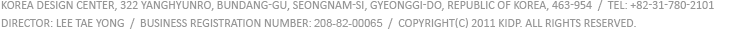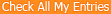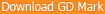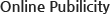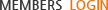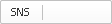GD News
HOME > Introduction > GD News
| Title | Troubleshooting on Image files upload errors |
|---|---|
| View : 2519 Posted : 2006-04-18 09:04 | |
|
When you can not search or upload your product images during the Product Detail (2) online application process stage please try as followed. Open your internet browser and go to Tools – Internet options – Temporary internet files – Settings - View objects - Downloaded program files, find and delete file name ‘GDFTPUpload’ and reboot your computer. After this process you will be able to upload your images. Further questions, please contact Sungmoo Shin on (T)+82-31-780-2104, (F)+82-31-780-2106 or email on smshin@kidp.or.kr . Thank you. GD mark - It's my standard |
|
| File | |
| Prev | Easy guide to Online application |
|---|---|
| Next | Trouble shooting on image upload error |